WebUSB
WebUSB is an emerging web standard that allows to access Calliope mini from web pages. It allows for a one-click download without installing any additional app or software! It also allows to receive data from the Calliope mini.
Support
- Chrome 79+ browser for Android, Chrome OS, Linux, macOS and Windows 10.
- Microsoft Edge 79+ browser for Android, Chrome OS, Linux, macOS and Windows 10.
Prepare your Calliope mini
Make sure that your Calliope mini is running version 0249 or above of the firmware. Upgrading is as easy as dragging a file and it takes a few seconds to get it done.
Pair your Calliope mini
Here are the steps on the supported browsers:
- connect your Calliope mini to your computer with the microUSB cable
- open a project
- click the triple dot icon on the Download button and click Pair device
- click on the Pair device button and select Calliope mini or DAPLink CMSIS-DAP from the list.
If you don’t see any devices in the list and Calliope mini has the right firmware (0249 or above), you can create a support ticket to notify the Calliope mini Foundation of the problem. Skip the rest of these steps.

- When your Calliope mini is connected, you’ll see the Connected to Calliope mini message window. Click on Done and you’re ready to go!

- If the connection to your Calliope mini was unsuccessful, you’ll see the Connect failed message. You can press Try Again to attempt the connection again or cancel the window and troubleshoot your connection.
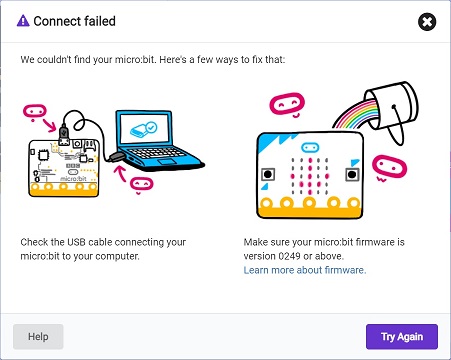
Unpair your Calliope mini
You will need to unpair your device from the editor to disable WebUSB.
- Click on the lock icon in the address bar
- Uncheck each Calliope mini or DAPLink CMSIS-DAP device
- Reload the page

One-click Download
Once your Calliope mini is paired, MakeCode will use WebUSB to transfer the code without having to drag and drop. Happy coding!
Console output
MakeCode will be able to “listen” to your Calliope mini and display the console output.

