24 3_4 Buttons
input.onButtonEvent(Button.A, input.buttonEventClick(), function () {
basic.showIcon(IconNames.Happy)
basic.setLedColor(0x00ff00)
})Tasks @showdialog
Make a smiley appear when button A is pressed and a sad smiley when button B is pressed. Add a matching color to both symbols.
Control button A
Select the block ||input.on button A|| is clicked as input.
Display symbol and color
Use the ||basic.show symbol|| block and make a smiley appear on the LED matrix. Add the ||basic.set LED to|| block to your program and let the RGB LED light up green.
Control button B
Place another block || input.on button A || clicked and change it to || input.on button B || clicked.
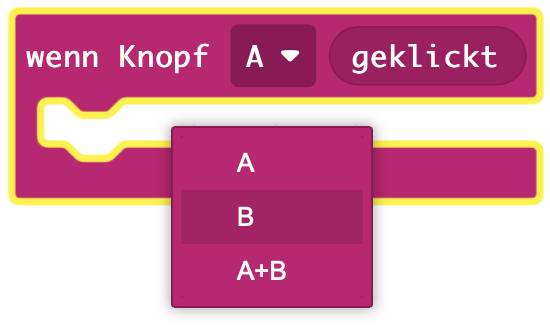
Show symbol and color
Add the block ||basic.show icon|| and select a sad smiley.
To change the color of the RGB LED, use the ||basic.set LED to|| block. Set the block so that the RGB LED lights up ‘red’.
Done! 😍
Click on |Download| to transfer your program to your Calliope mini.
//
